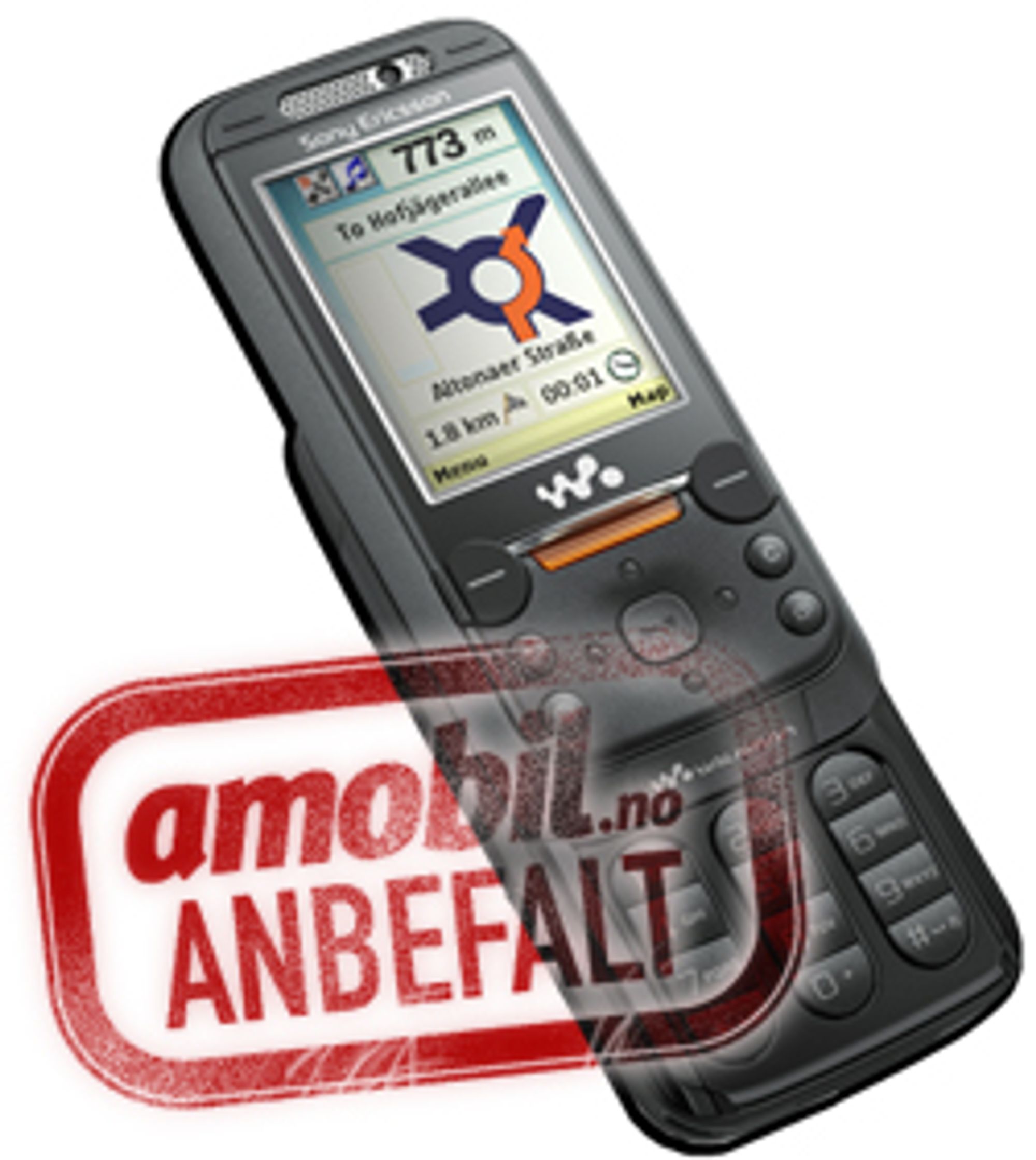Awards
|
|||||||
|
|||||||
|
|||||||
|
|||||||
|
Safety Cameras
Did you know that several researches show that speed cameras may cause accidents due to sudden brakes in front of the camera?
Did you also know it was shown that people with speed camera warning systems are less involved in car accidents?
And did you know that drivers with speed camera warning systems reported that they are more aware of their driving speed?
amAze is partnering with FoxyTag to introduce a unique legal and collaborative system to alert you about speed and red-light cameras on your way. It is about increasing road safety and giving drivers the peace of mind that will allow them to focus on the road.
To enjoy this service, you only need to start amAze on your mobile phone and have a valid GPS signal. amAze will provide safety camera alerts even if you are not navigating. About 15 seconds before you get near a safety camera on your direction you will get a voice alert. When you actually pass by the camera amAze will play another sound.
To ensure the best quality of information the service is based on a wide database of safety cameras and also on reports made by the community of drivers. Accordingly, even mobile speed cameras are quickly reported by the community of drivers and updated for you in real-time.
To view a map with the existing fixed cameras coverage of your area, you can look here: http://www.foxytag.com/en/map.html
You do not have to contribute your own reports to enjoy the service. However, if you do want to assist and contribute to this collaborative effort, you should follow the reporting instructions carefully.
Obviously, FoxyTag and amAze do not motivate you to cross the legal speed limit! The purpose of the system is to increase safety by allowing you to concentrate on the road instead of having your eyes fixed on the speedometer by fear of being flashed by a camera. We observe that drivers tend to push the brakes suddenly when they see a speed camera (even when they are not speeding), which can cause traffic jam or even serious accidents. amAze will alert you on time, so relax, focus on the road and drive carefully.
How to Report a Camera with amAze?
Safety cameras displayed within 1.5 KM/1 Mile radius from your current location on the map and on the Radar Screen.From those screens you can also report a fixed safety camera or a mobile camera that you pass-by.
Reporting is easy, but it is VERY IMPORTANT to follow the process correctly:
- Reporting a safety camera can only be done while moving in order to verify your driving direction. Let a passenger send the report since the driver should focus on the road at all times.
- To capture the safety camera location you just need to click on the joystick (or open the Floating Menu on a touch screen) exactly when you pass-by the safety camera.
- Now the camera location is saved on the phone and at your convenience you can select from the menu the camera type and direction. Once you have selected it the report is sent and you'll get a confirmation message.
- A camera inside a tunnel or close to a tunnel exit (typically less than 10 seconds after the exit) must be tagged AT THE TUNNEL ENTRY. The reason is that inside a tunnel there is no GPS signal and therefore no accurate location can be obtained.
- Please report a camera or re-confirm existing cameras only once. If you make multiple reports of same camera it may result in reducing your reporting trust level. Let others re-confirm the location you have submitted. Focus on reporting new cameras.
- If you are not sure if there is indeed a speed camera, it is better not to report at all rather than making a wrong report.
- A red-light camera should be reported and treated like a speed camera.
- To send a cancelation report of a camera location follow the same steps as for new camera reporting, but then just select the 'Delete Reported Safety Camera' icon.



 Read more...
Read more... close
close